How to Use AI for Studying: A Smart Student’s Guide
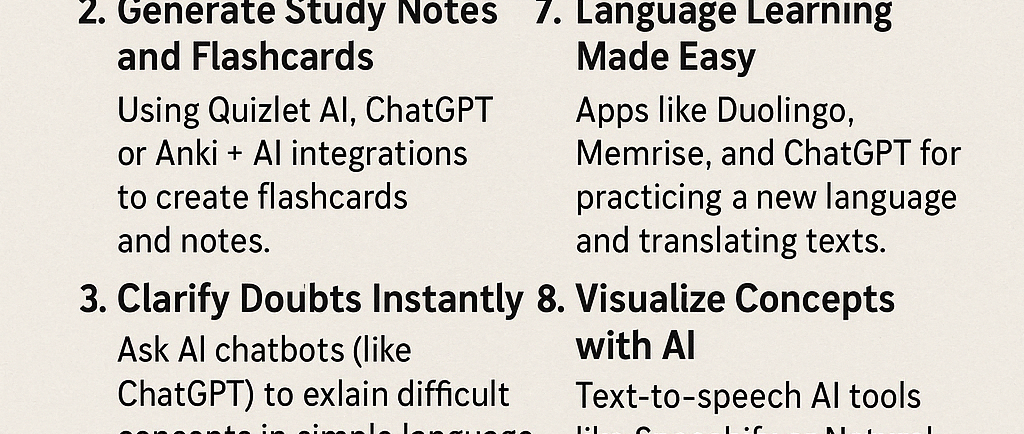
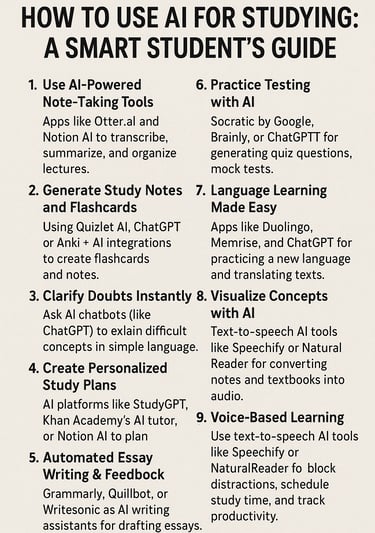
In today’s fast-paced digital world, Artificial Intelligence (AI) is transforming the way students learn. From personalized tutoring to automatic note summarization, AI tools can make studying more efficient, enjoyable, and effective. If you’re a student looking to supercharge your study sessions, here’s how you can use AI the smart way.
1.Use AI-Powered Note-Taking Tools
Tired of writing notes manually? Apps like Otter.ai and Notion AI can transcribe lectures, summarize them, and even organize information for you. These tools save time and ensure you don’t miss important points during class.
2.Generate Study Notes and Flashcards
AI tools like Quizlet AI, ChatGPT, or Anki + AI integrations can create flashcards and short notes from textbooks, PDFs, or even lecture recordings. This helps in quick revision and active recall, which are essential for long-term memory
3.Clarify Doubts Instantly
Instead of searching multiple websites or waiting for a teacher, you can ask AI chatbots (like ChatGPT) to explain difficult concepts in simple language. You can also ask it to break down complex topics into bite-sized summaries or give examples.
4.Create Personalized Study Plan
AI platforms like StudyGPT, Khan Academy’s AI tutor, or even Notion AI can help create a study plan tailored to your goals, deadlines, and learning pace. This helps you stay consistent without feeling overwhelmed.
5.Automated Essay Writing & Feedback
AI writing assistants such as Grammarly, Quillbot, or Writesonic can help you draft essays, check grammar, and improve sentence structure. Some even give feedback on your writing style and clarity, helping you improve over time.
6.Practice Testing with AI
AI-powered platforms like Socratic by Google, Brainly, or ChatGPT can generate quiz questions, mock tests, and practice papers based on the syllabus. You can also ask for topic-wise questions to prepare smarter.
7.Language Learning Made Easy
Apps like Duolingo, Memrise, and ChatGPT can help you practice a new language, translate texts, or even roleplay conversations to build fluency.
8.Visualise Concepts with AI
AI tools like DALL·E, Canva AI, or MindMeister help create diagrams, mind maps, and infographics that make learning visual and fun—especially helpful for subjects like biology, history, or geography
9.Voice-Based Learning
Prefer listening over reading? Use text-to-speech AI tools like Speechify or NaturalReader to convert notes and textbooks into audio, so you can learn while commuting or resting.
10. Stay Focused with AI Productivity Tools
AI tools like Forest, Focusmate, or Motion can help block distractions, schedule study time, and track productivity using smart algorithms.
Final Thoughts:
AI isn’t a replacement for hard work—it’s a tool to amplify your efforts. Used wisely, AI can make your studying faster, smarter, and less stressful. Just remember: the key lies in balancing AI help with your own understanding. So plug in, power up, and let AI give your brain a boost!
