How to Use AI to Reduce Errors in Note-Taking
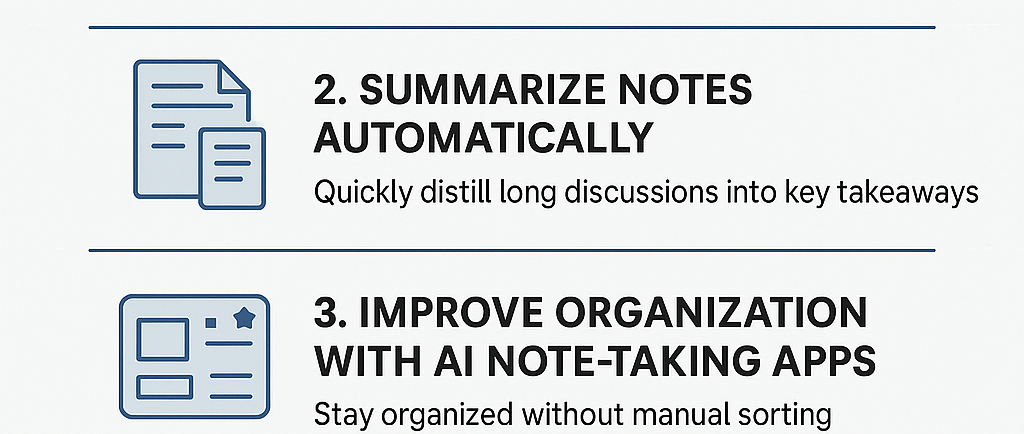
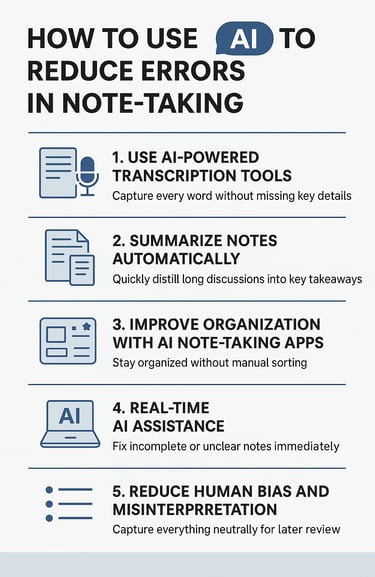
Note-taking is essential for students, professionals, and anyone who needs to retain information effectively. However, traditional methods often lead to errors: missing key points, misinterpreting information, or poor organization. Today, AI offers powerful solutions to minimize these errors, making your notes more accurate, complete, and useful. Here’s how you can use AI to improve your note-taking process:
1. Use AI-Powered Transcription Tools
One of the biggest sources of note-taking errors is trying to keep up with the speaker during lectures, meetings, or interviews. AI transcription tools like Otter.ai, Rev, and Microsoft 365 Transcribe can listen to a conversation and create near-instant, accurate transcriptions.
Benefits:
Capture every word without missing key details.
Focus on listening and understanding rather than frantic writing.
Review and edit the transcript later to enhance clarity.
Tip: Always double-check AI-generated transcripts for minor errors, especially if technical or uncommon terminology is used.
2. Summarise Notes Automatically
Sometimes, notes can become overwhelming in their raw form. AI summarisation tools like Notion AI, Scribe, or Mem.ai can automatically generate concise summaries of lengthy notes or documents.
Benefits:
Quickly distill long discussions into key takeaways.
Reduce clutter and focus only on the most important points.
Avoid misinterpretations by maintaining the original context.
Tip: Customise your summaries by adjusting the “depth” if the tool allows — sometimes you’ll want a broad overview, and other times a detailed breakdown.
3. Improve Organization with AI Note-Taking Apps
Apps like Evernote, Obsidian, and OneNote are incorporating AI features that automatically tag, organize, and link your notes. Some tools suggest categories, related documents, or even potential gaps in your notes.
Benefits:
Stay organized without manual sorting.
Quickly retrieve information through smart search functions.
Avoid losing or overlooking important information.
Tip: Spend a few minutes after every session adding manual tags or highlights to help the AI learn your preferences faster.
4. Real-Time AI Assistance
AI assistants like ChatGPT or Google Duet AI can help you during live sessions. You can feed them bullet points or rough notes and ask them to:
Expand ideas into full paragraphs.
Clarify confusing points.
Cross-reference information with broader contexts.
Benefits:
Fix incomplete or unclear notes immediately.
Turn quick jottings into polished documents.
Receive instant feedback or deeper insights.
Tip: Use this real-time support sparingly in fast-moving discussions; it’s most useful during study sessions or slower-paced meetings.
5. Reduce Human Bias and Misinterpretation
When taking notes manually, we sometimes unconsciously filter information based on personal biases. AI tools that transcribe and summarise can capture everything neutrally, allowing you to review the complete context later and make better judgments.
Tip: Regularly compare your manual notes with AI transcriptions to recognize and correct your own biases over time.
Conclusion
AI is not just a shortcut — it’s a powerful ally for making note-taking more accurate, complete, and efficient. By combining smart transcription, summarization, organization, and real-time assistance, you can dramatically reduce errors and enhance the quality of your notes. The key is to treat AI as a partner: always review, edit, and personalize the outputs to make them truly your own.
