How to Write Notes Effectively Using AI: A Smart Student’s Guide
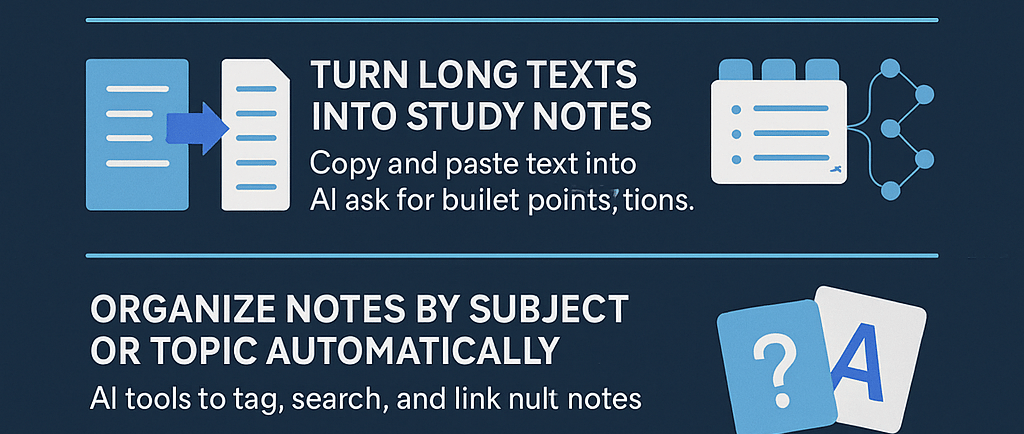
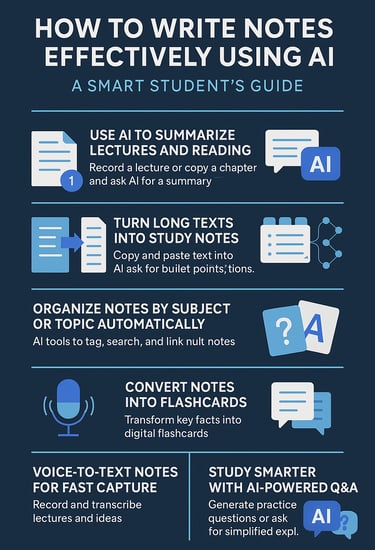
Taking good notes is key to academic success—but let’s be honest, it’s time-consuming and sometimes messy. What if you could make it easier, faster, and more organized? That’s where AI comes in. From summarizing lectures to organizing study material, AI can be your ultimate note-taking assistant.
Here’s how students can use AI to take smarter, more effective notes:
1.Use AI to Summarize Lectures and Readings
Instead of typing everything word-for-word, you can record a lecture or copy a textbook chapter and ask AI to summarize it for you in clear, easy-to-understand points.
Tools to try:
ChatGPT
Notion AI
Otter.ai (for audio recordings)
Whisper (for transcription)
Example prompt:
“Summarise this biology lecture into bullet points with key definitions and examples.”
2.Turn Long Texts into Study Notes
If you’re reading from textbooks, research papers, or online articles, AI can turn that content into digestible notes, flashcards, or even Q&A for studying.
Tips:
Copy and paste the text into ChatGPT or Notion AI.
Ask for bullet points, definitions, or a summary.
Customize the style: Cornell Notes, mind maps, or outlines.
Example prompt:
“Summarize this article into Cornell-style notes.”
3.Organize Notes by Subject or Topic Automatically
AI tools like Notion AI and Evernote can help you organize your notes by subject, date, or topic automatically. You can tag content, search keywords, and even generate links between related notes.
Benefits:
No more lost notes.
Easily searchable.
Perfect for quick reviews before exams.
4.Convert Notes Into Flashcards
AI can help you convert key facts and summaries into digital flashcards. This is especially useful for memorization-heavy subjects like medicine, law, or languages.
Tools to use
Quizlet + AI-generated content
Anki (with AI card generation)
ChatGPT (to generate Q&A)
Prompt idea:
“Turn these notes into 10 flashcards with questions and answers.”
5. Voice-to-Text Notes for Fast Capture
When you’re in class or commuting, you can speak your thoughts or record a lecture and have AI transcribe and summarise it for you.
Tools:
Voice Notes on your phone + ChatGPT
Notion AI with audio upload
Pro Tip:
Record your thoughts after class and let AI turn them into notes—it’s like having a personal assistant for studying.
6. Study Smarter with AI-Powered Q&A
If you don’t understand a concept, ask AI to explain it in simpler terms or generate practice questions from your notes.
Prompt idea:
“Explain photosynthesis like I’m a 10th-grade student.”
or
“Make 5 practice quiz questions from these notes.
Final Thoughts
AI isn’t just for techies—it’s a powerful study partner for any student. Whether you’re in high school, college, or online learning, using AI for note-taking helps you save time, stay organized, and truly understand what you’re learning. Smarter notes = better grades with less stress.
